As a USG Organization you must submit every meeting and activity you are planning for approval through the Bengal Connect website. You will have to be a member of your organization on Bengal Connect with the proper authorization to access the active functions on your group's page. You will use the CREATE EVENT form to register your event at least a month prior to the activity and before any requisitions are submitted.
To Register an Event: Sign in to www.bengalconnect.com using your Buffalo State username and password; go to your organization’s page and then:
Follow the instructions and give complete information – incomplete submissions will be held up and not approved pending complete information. You will receive confirmation of the event approval through Bengal Connect. Once approved the event will appear on your organization’s Events Calendar as well as the main Bengal Connect Events Calendar.
If You Need to Change Something: If any details pertaining to your event change please make the changes on your Bengal Connect event submission and resubmit for further approval:
Once your organization has reserved space on campus for your activity and created the event on Bengal Connect, your organization treasurer can submit requisitions to start purchasing supplies and services for the activity.
United Students Government (USG)
Some content on this page is saved in PDF format. To view these files, download Adobe Acrobat Reader free. If you are having trouble reading a document, request an accessible copy of the PDF or Word Document.